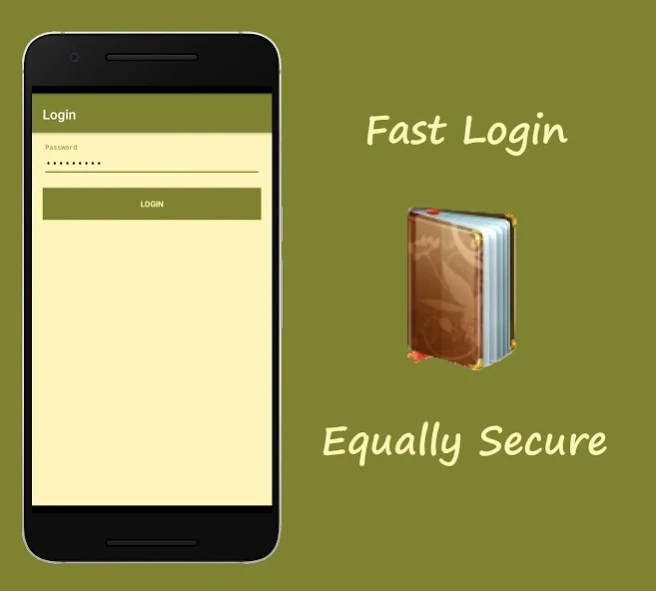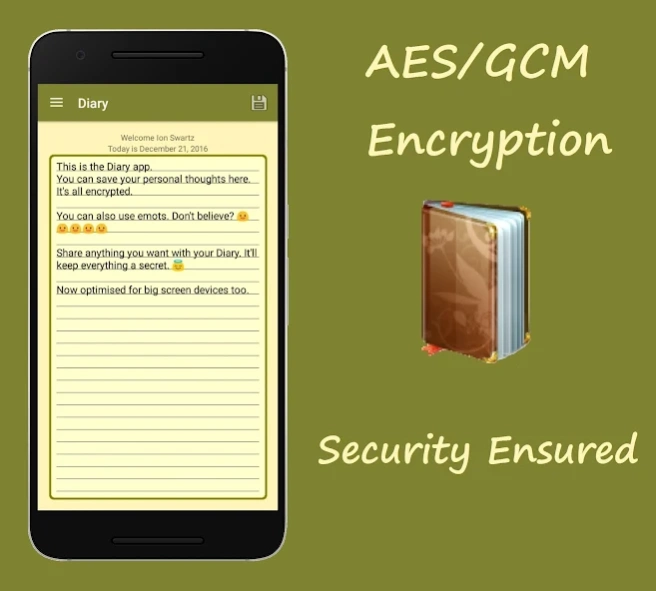Diary
Continue to app
Free Version
Publisher Description
Diary - Diary is your friend you can share your thoughts and secrets with safely offline
A user-friendly, secure, attractive, ad-free and easy to use app and a necessary tool to keep your personal thoughts and secrets secured and safe.
Diary is password protected journal which is secure and safe. Diary comes with a faster and more secure AES/GCM Encryption mechanism. No other person can read anything you write, unless of course, you give them the password.
Diary encrypts the logs and saves them in Documents which can only be viewed using the Diary app, and hence keeping whatever you share with your diary safe and secure. Also, Image of the Day. Images store memories. And you can link an image to that date, keeping everything encrypted. Just pick the date, and you can view what you wrote on that day, and the image you saved.
And all this, truly free. No In-App Purchases. Install Diary with Password protection for absolutely free. Also, you don't need an internet connection to use this app. It doesn't even ask for internet permissions. Just read/write permissions are required.
Features:
1. AES/GCM Encryption Mechanism to keep your writings secure.
2. A small, portable app.
3. Cross-Platform, available for PC (Not completely cross-compatible now).
4. Clean, Easy to use and simple interface.
5. Fast and Completely Reliable.
6. Image of the Day lets you store visual memories, all encrypted.
7. No annoying advertisements.
8. Optimised for large screen devices and tablets.
9. No In-App Purchases. Truly free of cost app. And completely offline.
10. Support within 24 hours.
So if you want the most secure encryption to keep your logs safe, Diary is perfect for you.
*Thanks to Jeff Gonzalez for his contribution to this project.
If you have any problems or queries, feel free to mail me.
For PC Version of Diary, please visit stevemann.in
About Diary
Diary is a free app for Android published in the PIMS & Calendars list of apps, part of Business.
The company that develops Diary is Steve-Mann. The latest version released by its developer is 1.0.
To install Diary on your Android device, just click the green Continue To App button above to start the installation process. The app is listed on our website since 2016-12-14 and was downloaded 2 times. We have already checked if the download link is safe, however for your own protection we recommend that you scan the downloaded app with your antivirus. Your antivirus may detect the Diary as malware as malware if the download link to com.steve.diary.diary is broken.
How to install Diary on your Android device:
- Click on the Continue To App button on our website. This will redirect you to Google Play.
- Once the Diary is shown in the Google Play listing of your Android device, you can start its download and installation. Tap on the Install button located below the search bar and to the right of the app icon.
- A pop-up window with the permissions required by Diary will be shown. Click on Accept to continue the process.
- Diary will be downloaded onto your device, displaying a progress. Once the download completes, the installation will start and you'll get a notification after the installation is finished.